Over the past months I’ve received a lot of questions regarding this post about the hugely discounted iSense 3D Scanner from 3D System. I’m updating that post weekly with all the facts that I’ve gathered from readers, manufacturers and developers. I advice you to read it if you’re interested in knowing the differences and the reason why the iSense is currently offered so cheap on Amazon and eBay.
But regardless of the information in that post, I was still getting a lot of questions and remarks. So to settle this, I decided to simply an iSense myself — for $58 on eBay including bracket. Since I already own a Structure Sensor, I can now compare them hands-on instead of on claims of other people that honestly didn’t always make sense (pun sort of intended).
Before I continue, I must stress that you should really read the other post regarding possible compatibility issues if you plan on purchasing an iSense at a discount. Mine works like a charm and of the readers that have contacted me, about 75% had the same positive experience and the other 25% had a negative one. Maybe I got lucky, or maybe I just know how to work with this kind of device, I don’t know.
I’m not sure what cause the negative experience for some. Some error messages people sent me sounded more like a defective iSense than an incompatible one. And I got quite a few messages from people complaining about the scan quality of the iSense.
The big question of course is: If it works, is there any difference in scan quality?
First, let me make one thing crystal clear:
- Infrared depth sensors are perfectly capable of capturing the geometric shape of objects indoors and in complete darkness. They can see their own light, it’s just that your eyes can’t see infrared light.
- If you also want to capture color information to create textures, the amount and quality of your indoor lighting makes all the difference. In the case of the sensors I’m talking about here, which use the iPad’s RGB camera, it also matters what model iPad you have. The newer and/or more expensive ones have better camera’s that are more light sensitive. Meaning less motion blur and noise in lower light conditions. Ideally, use a studio light kit indoors. I’ve made a list with some affordable light setup suggestions.
- Since it uses infrared, it doesn’t work well outdoors. Maybe on an overcast day, but otherwise there’s usually to much actual infrared light — you know, from the sun — that will interfere with the sensor.
And before you think… “Nick has his whole state-of-the-art 3D Scan Expert laboratory set-up for this test so I can’t match that awesome scan quality”… this is my setup:

What exactly are you using?
- An iPad mini, the cheapest compatible one you can find. Doesn’t have so much RAM, so be sure to perform a RAM Reset before scanning.
- An Occipital Structure Sensor with firmware version 2.0 and serial number in the range 472XX
- A 3D Systems iSense with firmware version 1.0.2 (the highest it will go, it will not receive any future firmware updates) and serial number in the range 248XX. (it appears that Occipital has whitelisted certain serial ranges to make them compatible with their apps, again read more here)
- 3D Systems iSense App 2.2.0
- itSeez3D 4.3
- Occipital Structure Sensor Sample App 1.6.2
- Skanect Pro
1.8(the post has been updated for Skanect 1.9) - A mid-2012 Macbook Pro to run Skanect. Latest Nvidia CUDA driver installed. Computer-to-computer (ahdoc) WiFi network to the iPad.
iSense App
I will start with the iSense app (I published a Full Review of this app for completeness sake). You’re probably reading this because you want to buy a cheap iSense and this app by 3D Systems should always work, regardless of your serial number.
It’s important to note that after starting the app, it will show a notification about calibration:
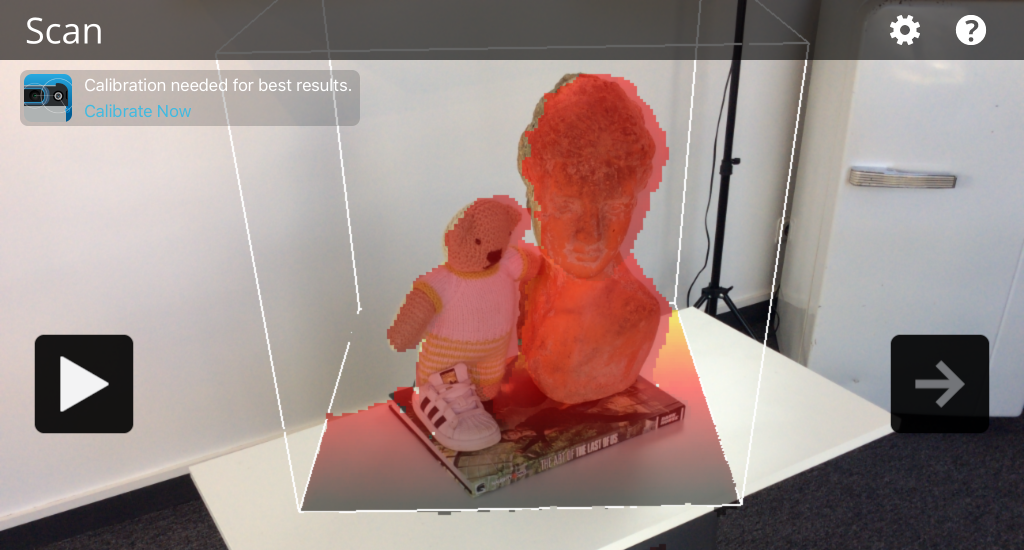
The notification links to Occipital’s Structure Sensor Calibrator app which you can download, but not use because…
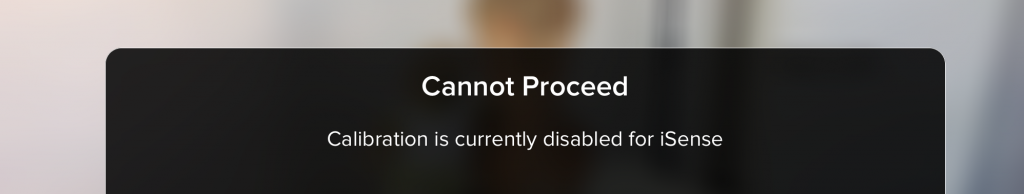
According to this post by Occipital this means my discounted iSense was indeed sold by an unofficial seller and will not be fully supported by them and not be able to use the Calibrator.
So for all tests in this post, I’m using an iSense that has not been calibrated with the dedicated app. It’s noteworthy that I bought an iSense bundled with an iPad Air 2 bracket so it is probably factory-calibrated for that device. Calibration registers the offset between the infrared sensor and the iPad’s color camera. I removed it from the bracket and put it onto the one for my iPad mini. You can see in the results below that not being able to calibrate it didn’t hurt the results. I’m confident that this is because the iPad Air 2 and iPad mini 2 have more or less the same distance between the sensor and iPad camera so it switching brackets might not work for every combination!
Let’s start with the result from the iSense app which, by the way, has to be downloaded by connecting the iPad to a computer running iTunes — a bit cumbersome, but doable:
The texture isn’t razor-sharp, but in line with what I expected. This is also true for the geometry, which you can check by putting the Sketchfab embed above in MatCap render mode.
I wanted to make the same scan in the iSense app with the Structure Sensor, but this isn’t possible.
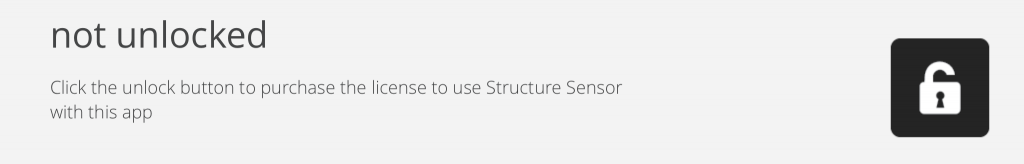
Since the iSense has been discountinued, the in-app purchase mentioned above is no longer available. Which is kind of a shame, actually, because the iSense app is a lot more complete than Occipital’s Sample Scanner app when it comes to editing features (review soon). But if you want the best scan quality you will probably choose itSeez3D anyway.
itSeez3D
Although I obviously don’t have an iSense that’s “unlocked” by Occipital to use with their Calibrator App, I had no problem running itSeez3D. This is by far my favorite 3D scanning app for these sensors — as you can read in my in-depth Review. True, it’s not free anymore but that’s only true if you want to download the actual 3D models for 3D printing or other purposes. It’s still free to share your scans on Sketchfab as long as you won’t allow them to be downloaded.
Here are the scans I made with itSeez3D with the — uncalibrated — iSense (top) and Structure Sensor (bottom):
You see(z) what I see(z)? They have the exact same polycount (50k) and the texture quality is also the same. Any difference between those scans are a result of me, because I’m not a robot that can perform the exact same route twice. And the texture exposure is locked on the first frame, so that explains the slight difference.
Anyway, this makes clear that A) my cheap iSense works with itSeez3D out of the box and B) it’s not necessary to calibrate the iSense for this purpose — at least in my case.
Occipital Scanner Sample App
Although my iSense didn’t work with Occipital’s Calibrator App, it did work with their free Scanner Sample App. Again, the iSense first, then Structure Sensor:
If you look at the geometry, you’ll notice that it’s comparable to the itSeez3D examples. The polycount is also 50k for both sensors. The surface does look a bit smoother with this app.
The difference with itSeez3D is clearly in the way that app generates the texture map. The textures of the Occpital app are comparable to those of the 3D Systems app but those from itSeez3D are a lot better.
Skanect
To stream wirelessly to Skanect, which runs on a Mac or PC (you can also use the USB Hacker Cable, but you won’t have color) you need the Structure Sensor app on the same network as the computer (preferable an adhoc network) and use the Uplink feature. I had no problem running this app with my iSense.
Yes, you and I are still waiting for the new 1.9 version which promises better texture quality among other improvements. I have beta-tested that version and it indeed does improve texture quality.
Because I still don’t know when then new version will finally be released (and because my beta expired) I decided to use version 1.8 for this comparison, since you can actually download that.
Version 1.9 indeed delivers better texture quality. Read my full review of Skanect 1.9 here. Below is an example of the just the bust scanned with the new High Resolution Color Setting:
In my tests Skanect also worked fine with my iSense and I couldn’t discover any quality differences from using the Structure Sensor.
The original examples from Skanect 1.8 have been removed from this post but can still be viewed in this Sketchfab Collection.
Verdict
So, now I’ve tested it for you: I bought a new, but very cheap iSense on eBay (where most sellers offer international shipping. US residents can also check out the Discounted iSense deals on Amazon).
Yes, I indeed got an iSense that will not be officially supported — or “unlocked” as they call it — by Occpital, so it will never work with their Calibrator app. But I had no troubles with using it anyway. I put the iSense on a bracket for a different iPad and used the iSense app (which is no longer available as of May 2017), the Structure Sensor Sample app, the Structure Sensor app with Skanect and itSeez3D to make scans of objects without problems.
And without any noticable difference in quality compared to my actual Structure Sensor.
So there you have it. Please note that this is my situation and no guarantee for purchases you will make, which are strictly at your own risk. I would greatly appreciate it if you leave your experiences in the comments below — especially if they are different from mine.
Happy Scanning!



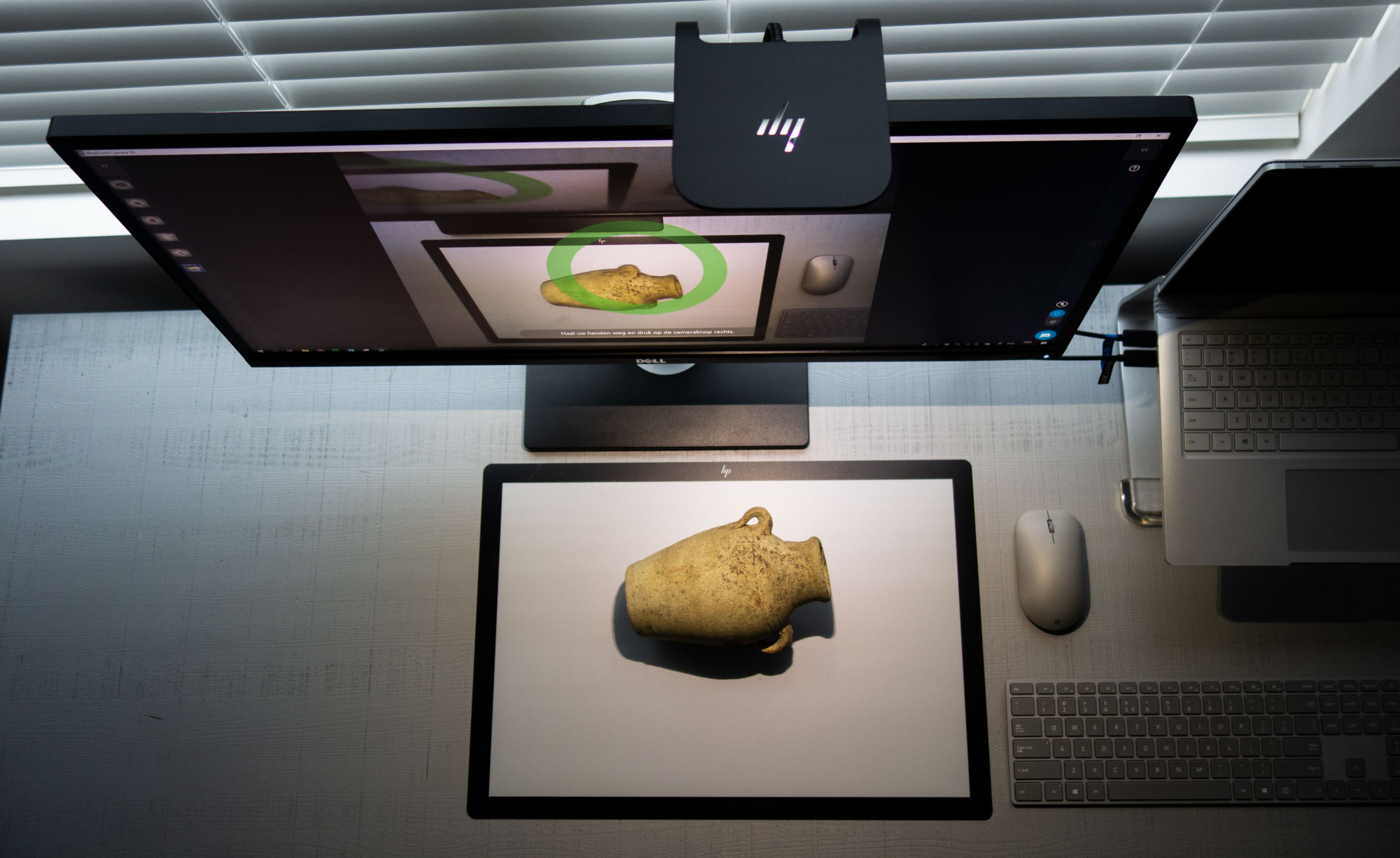

HI Nick, Im Edi from indonesia.. i love our website and so many information i need ini this website.
i have a question about this structure sensor, does camera quality on the ipad mini 2 compare to ipad air etc, make difference on the scan quality?
because i do have ipad mini 3 with 5 Mpx camera, and im curious is there a diffrent with 8Mpx camera on ipad air?
thanks,
regards
Edi
The iPad camera only affects the texture quality.
This should be slightly better with the better iPad, especially if you use itSeez3D and put the high quality textures setting on (it’s off by default) in the settings menu.
I’ve yet to test these sensors with another iPad, but I’m planning to do this with an iPad Air 2 and/or Pro soon to get actual results to answer your question.
Great!.. thanks nick im looking forward the result..
i will subscribe your website for sure..
Did the usb hacker cable fit the isense so it can be used with the computer like the structure?
Hi Pete,
Both sensors use the same cable to connect to the iPad, so the USB hacker cable will surely fit into the port on the iSense.
But I’m not sure if it would also work with Skanect that way. I don’t have a hacker cable here to test.
Excellent article! Big fan.
I own an iSense, I bought it way before Cubify defunct the entire product. Pretty disappointed. I use itseez 3d and still manage to produce good quality scans, regardless of the fact that I can no longer update my scanner.
And I was wondering, would it be possible to tinker with the firmware of the iSense and download structure’s firmware using a hacker cable?
I know that the hardware is virtually identical.
Thanks
Not that I know of.
The firmware updates are applied through the iPad. The “Hacker Cable” is a bit of a strange product name for something that’s actually not very hacker-friendly.
According to Occipital, there are slight hardware differences with the Structure Sensor that newer firmware versions make use of for room scanning.
As far as I know new firmware wouldn’t improve 3D scanning quality of objects or people at this time, so I won’t bother.
Hey, Nick!
Is it possible to scan room with iSense and save to .obj file?
Room scanning is possible with the Skanect software, but limited in terms of visual quality on both the iSense and Structure Sensor.
If you want to scan rooms for measurements, I’d advice you to get an official Structure Sensor since the latest firmware includes some improvements for that and that device is supported by Occipitals “Canvas” Room Scanning app: https://3dmag.com/reviews/canvas-3d-room-scanning-structure-sensor/
I bought an iSense 3D scanner for my iPhone 6s a year ago, but just got around to use it seriously this week.
I have scanned various things and SAVEd them, presumably on my iPhone.
How do I download them to a computer? Or how do I bring them up on the iPhone?
I can’t get an iSense app for the computer, but would like to bring up the files somewhere for a project.
Through USB and iTunes.
I’ve described the (very cumbersome) workflow in my iSense Review: https://3dmag.com/reviews/3d-systems-isense-review/
Hey Nick
Being impatient, a novice and looking for a suitable and cheap solution – I want to cut to the chase 🙂
I want to scan a steep cut at the back of my home, which approx. 25metres wide x 4metres max height, so I can import it into a 3D modelling CAD program like inventor. I am looking for reasonable accuracy – say /- 25 mm or better depending on what is available. Then I want use the scan to design a civil retaining wall type structure – probably using Gabion mesh enclosures filled will rocks. I will end up being a tiered or step up solution. Any advice that you can offered would be great!
would any of the apps available for the iphone be suitable to accomplish this?
Hi Thanks Nick for your excelent information.
I need a 3d scanner to get meassures, shapes, figures, contours of a little perimeter ( car window) and I need to export that file as a vector file like .SVG. I dont need a excelent capture of the texture of the surface.
Is ISense works for my purposes?
Thanks a lot for your response
[…] Download ImageMore @ 3dscanexpert.com […]
Hi nick, im from Chile in southamerica,
Im intereses to buy an isense used to scan people and I wanna know if this can scan details of the lips or eyes for a good print later.
Hi just wondering why you recommend a Structure Scanner with a serial number in the range of 472XX??
Will any other serial number work? I can buy one online with a SN of 22XX (4 numbers) or there’s another one with a SN of 693XX (5 numbers).