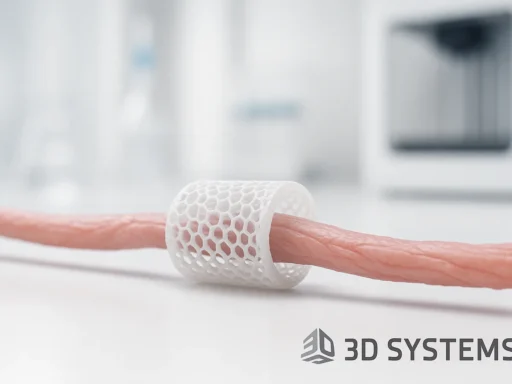Yesterday night, I attended an exclusive Wacom release event in Amsterdam. Here the maker of industry-standard pen input devices presented new products, including the new Cintiq Pro and MobileStudio Pro that I wrote about earlier.

I also got some time to play with the highest-end 16-inch MobileStudio Pro, which includes the NVIDIA Quadro M1000M GPU and an Intel RealSense R200 3D Scanner with Artec Studio 11 Ultimate software.
3D Scanning
I can be short about the 3D Scanning, because it was dark outside and the indoor lighting at the (very nice) venue of the Stadsschouwburg Amsterdam wasn’t ideal for this. Dimly lit rooms are killing for 3D scanning with any depth sensor, whether it’s a RealSense like this or a Structure Sensor or Kinect. They will mostly work okay indoors during the day, but in general you’ll always get better results with a studio light setup (you can read about this and other tips in this post).
But I wanted to test it anyway and luckily I brought my favorite human test subject and business partner Patrick to the event.

On the software side, I’m really happy that Wacom includes the Artec Studio 11 Ultimate Software. It’s loaded with features, but actually works pretty straight forward for quick scanning. The NVIDIA Quadro graphics chip handled the real-time fusing very well and the overall experience was smooth.
I did find the buttons in the software a bit small to operate with touch. Artec says “Studio 11 boasts a sleek user interface adapted for tablet use”, but I’m not sure this is a separate mode that needs to be activated. Of course it’s also possible to set a lower display resolution. The device has a 4K resolution screen which is beautiful and has great viewing angles, but at 16 inch size that makes interface items very small in general.
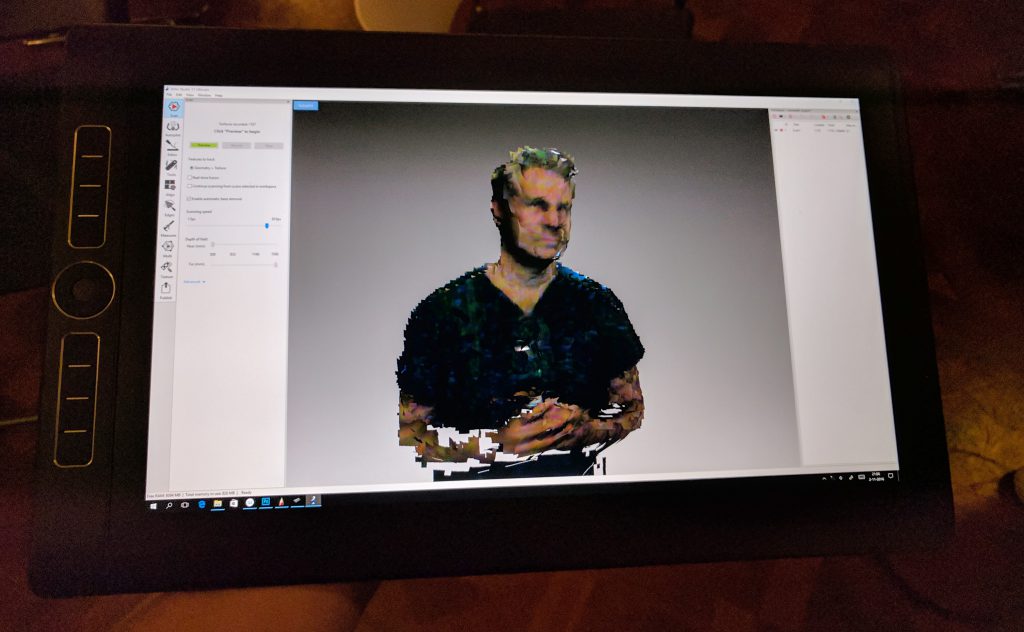
I didn’t have time to go through the settings of Artec Studio 11 Ultimate at the Wacom event, but I will soon. I’m also curious if I can assign 3D Scanning actions to the Express Keys.
Apart from testing the Wacom MobileStudio Pro in-depth soon, I’m also going to test the Artec EVA professional handheld 3D Scanner. Which you can also connect to this device, adding professional-grade 3D scanning.
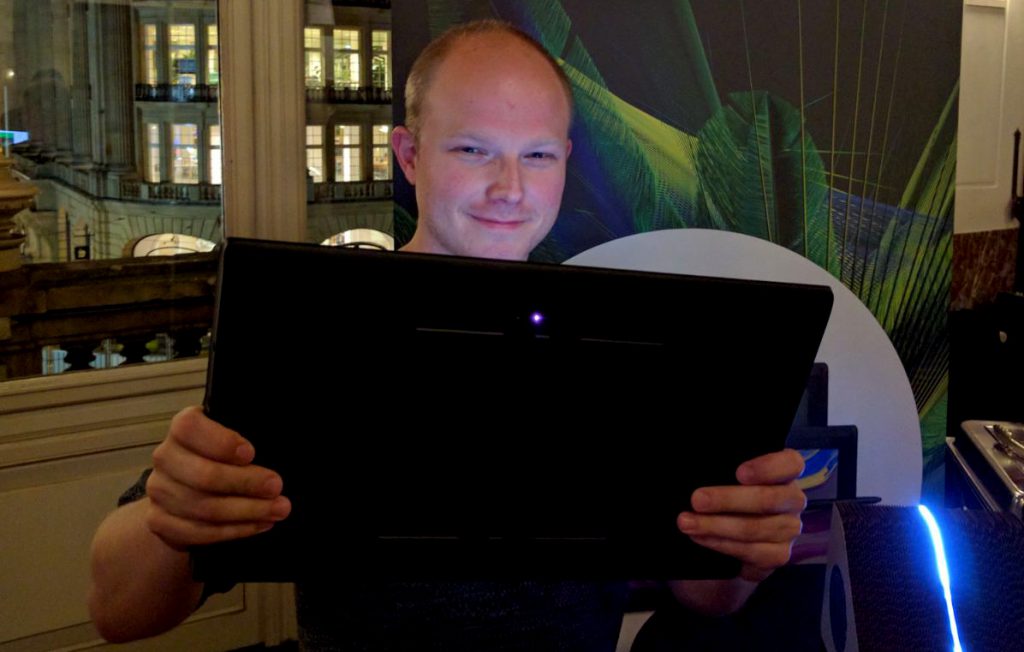
I must say though that the 16″ version is already quite large and heavy for 3D scanning with two hands, so I’m not sure how practical it is when you must hold it with one hand and keep a 3D scanner in the other. The 13″ is better suited for that because of it’s weight and size, but that doesn’t have the dedicated NVIDIA graphics chip so it’s not very attractive for people working with 3D software. Which brings us to…
3D Editing
To test the tablet’s capabilities, I was lucky that one of the demos was given with Cinema 4D. I’ve been using this 3D modeling and animation software for 10 years, so I know exactly how it runs on all kinds of hardware. I mainly use it on my MacBook Pro and was impressed by how much smoother it ran on the MobileStudio Pro 16″. The Quadro graphics really makes a difference when it comes to navigation and animation previews in the viewport.
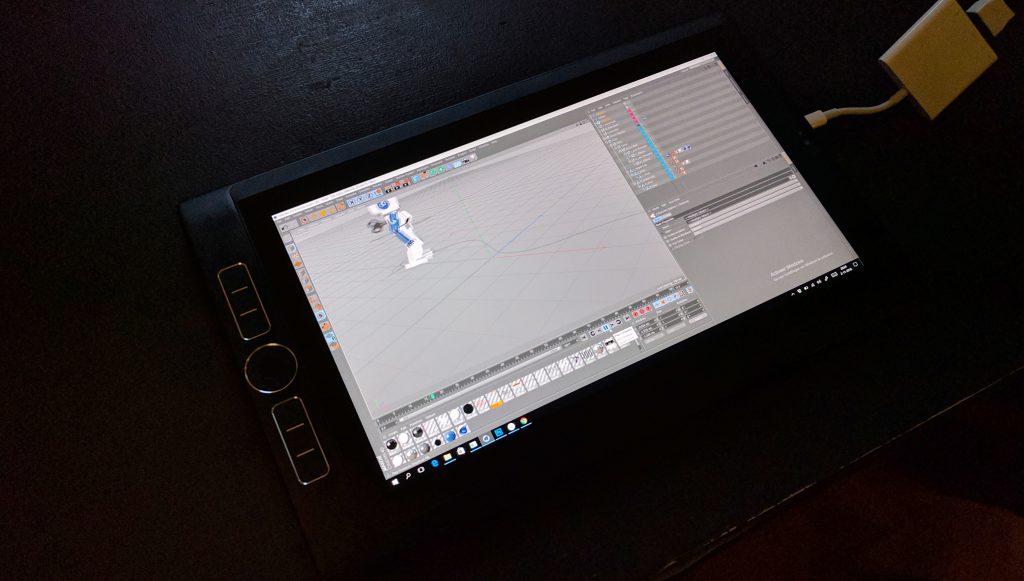
I must admit that while I’m convinced that this device offers great workflow improvements for 3D Sculpting (which I tested in Cinema 4D’s BodyPaint 3D feature) I’m not sure if it would work for me when it comes to rigid body modeling or animation.
I use Cinema 4D with a Wacom Intuos 4 Tablet on a daily base, but like many professionals I’ve mastered every keyboard shortcut there is in this software. The combination of the pen input for navigation and editing and the keyboard to switch between modes and editing functions, name layers and enter variables is very efficient. I actually never use my Intuos’ express keys or touch ring in Cinema 4D, because my left hand is always on the keyboard.
Needless to say I’d have to connect a Bluetooth keyboard to do most of my 3D work on a Wacom MobileStudio Pro. I’m very curious how this would work with the device mounted in the dedicated stand. Unfortunately this stand wasn’t yet available at the time of the presentation, so I’ll hope Wacom will supply one with my review model.
But if you’re going to mainly use a MobileStudio Pro on a desk, the question is what’s the point of having the computer inside it. You can also use this device in Cintiq mode with a special dongle, so you can hook it up to a PC or Mac, but if that’s you’re preferred workflow you’d probably buy the new Cintiq Pro, which also comes in 13″ and 16″ which will be available in December 2016.
First impression verdict
Ultimately, I do see a shift in my workflow in which 3D sculpting is getting more important. This of course, has everything to do with 3D scanning. And for this task, I can really see myself working on a tablet-like device—on the couch instead of behind my desk.
The market for these devices is expanding, with devices like the iPad Pro and Surface Pro 4 offering competition in a market the Wacom has dominated for decades. But they also have decades of experience in this field that Apple and Microsoft don’t. As a Wacom Intuos user, I’ve become used to the feel of the Wacom pens. I currently use a Pro Pen and it’s good to know that with the new devices, Wacom upgraded to the Pro Pen 2 which offers better accuracy, less parallax and virtually no lag.
If you have never used a Wacom Pen, it’s good to know that you don’t have to charge those things—ever. Unlike the Apple Pencil, that needs to be charged by plugging it into a Lightning port or the Microsoft Surface pen, that simply uses batteries.
For me, the only thing holding me back to buy either of these 3 devices — iPad Pro, Surface (Book) Pro or MobileStudio Pro — is the fact that I’m a Mac user. I don’t feel ready yet to switch my workflows to either iOS (too limited) or Windows 10 (too scary). Sure, all software I use also runs on Windows 10 and the awesome graphics cards that Windows supports are great for 3D work compared to Apples meager choice of GPUs.
But I’ve a Windows 10 Alienware PC in the office to power my HTC Vive VR headset and have also used the HP Sprout for my Review and I’ve had some crazy experiences with Microsoft’s OS that I’d rather not have in my professional workflow. Think about forced updates that took half a day and unexplainably long startup times for simple software like Chrome.
I do realize that my switch to Windows is more of a “when” than an “if” question, especially considering Microsoft’s focus on 3D with their latest Windows Creators Update. Will Wacom’s MobileStudio Pro lure me to the dark side? Or is that what they mean with “Dare” in their new slogan?
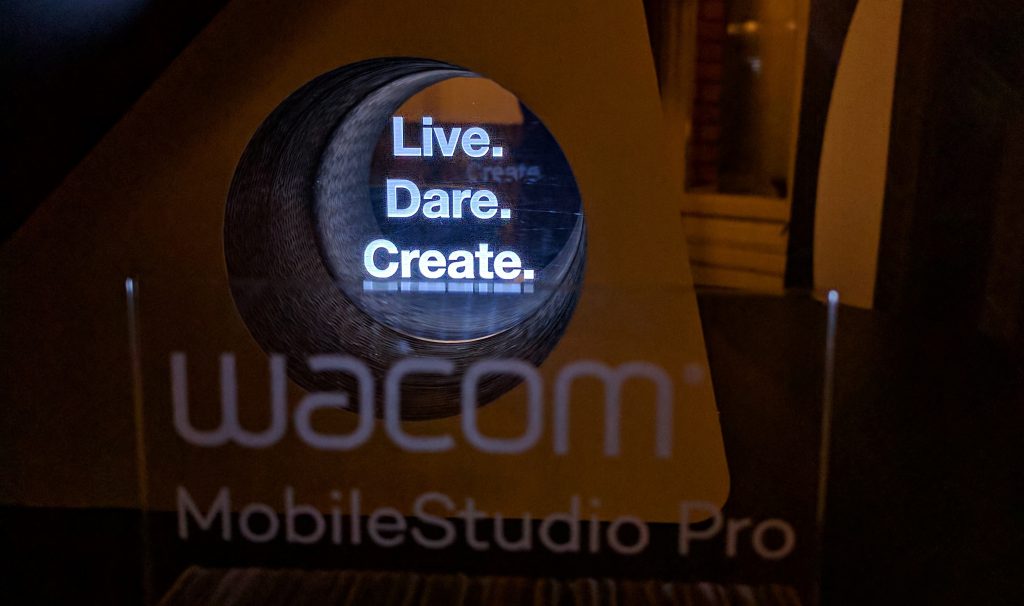
Hoping to get a review model somewhere in December. Follow me on social media if you want to know when it arrives!
[tw-social icon=”twitter” url=”http://twitter.com/3dscanexpert” title=””][/tw-social] [tw-social icon=”facebook” url=”http://facebook.com/3dscanexpert” title=””][/tw-social] [tw-social icon=”instagram” url=”http://instagram.com/3dscanexpert” title=””][/tw-social]