Today, Google finally launched Tango — a depth sensor-based 3D environment mapping technology that is small enough to built into smartphones. The first smartphone that features the technology, is Lenovo’s $499 Phab 2 Pro. As the product name implies this is a phablet with a very large 6.4″ screen, but it’s a smartphone and that makes it a significant milestone in mobile technology.
Google is marketing Tango as an Augmented Reality (AR) technology. Possibly because of its wider audience that also covers (Pokémon GO-like) games. But technically the sensor array isn’t very different than that of a Structure Sensor, Intel RealSense or Microsoft Kinect. And like these similar devices, Tango is also capable of 3D scanning.
Today’s marketing message was that the Phab 2 launched with 35+ Tango-enabled apps but the shortlist again contains only AR apps. I felt a bit disappointed that Google seems to completely neglect 3D scanning with Tango, but there is hope!
Matterport, the company known for it’s Real Estate 3D Scanning Solution (would love to review that some time) announced Matterport Scenes — a Tango app that let’s you “scan small spaces or objects and take the 3D models with you everywhere.”

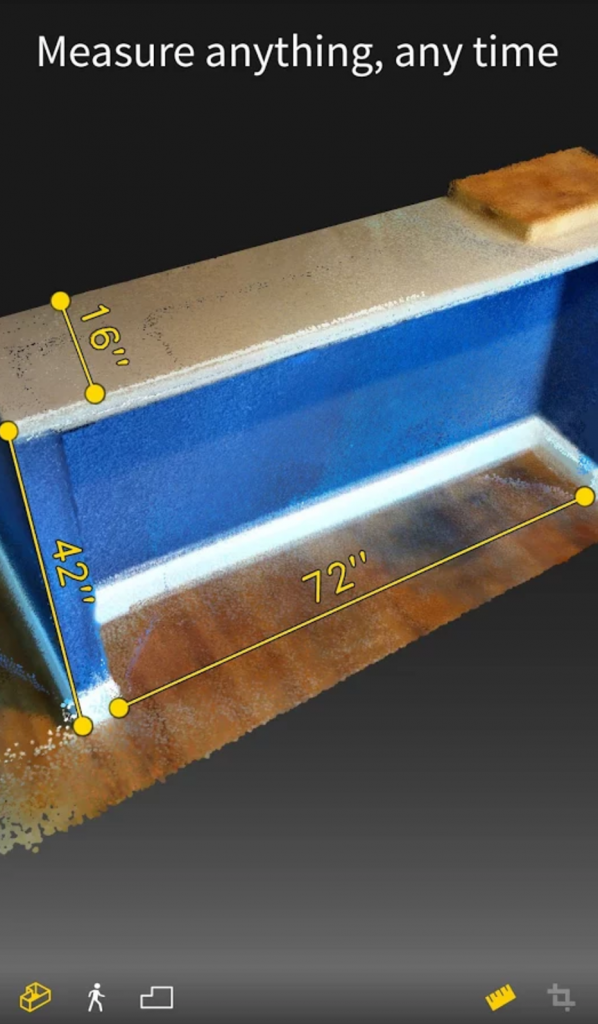
Of course it’s targeted towards real estate purposes and with its build-in measurement feature this is a great case, but you can scan objects — like bananas — with it as well as you can see in this video:
https://twitter.com/Lucas_Matney/status/793438078467579905
Also available for Tango is Google’s own Constructor app that let’s you make 3D scans of environments and export the model as an .OBJ file to edit it in your favorite 3D software or upload it online to services like Sketchfab. I’m not sure if Matterport’s solution supports exporting 3D files as well.
At first glance the scans from both apps don’t look as aesthetically pleasing as those from a Structure Sensor so they’re probably meant mainly for measurements. But it’s a milestone nonetheless and I’m very excited that 3D scanning hardware is actually being embedded into phones.
However, the question is if we actually need special hardware in smartphones to make 3D scans. Just last week, Microsoft has shown a demo of their 3D Capture software that uses a regular smartphone camera to produce 3D models incredibly fast.
Time will tell!
I’ll try to get my hands on a Lenovo Phab2 Pro (although I have rather small hands) to test it’s 3D scanning capabilities. Follow me on your favorite social network if you want to be the first to know when I succeed.


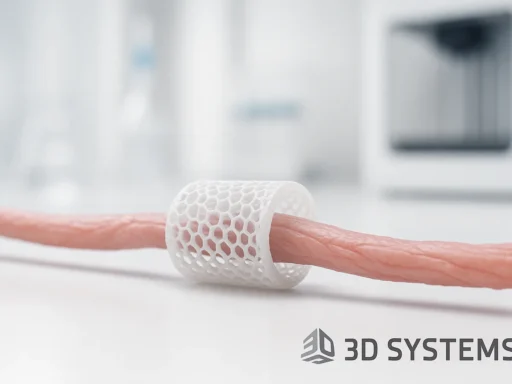


How can we explore the scences capture in Lenovo phab Pro 2 to Computer.????
Yes: https://sketchfab.com/tags/tango
You can export the model and convert your escene on cloudcompare or meshlab.