[well type=””]
Update May 2018
I’m currently beta-testing the HP Z Camera and you can expect a review soon!
https://www.instagram.com/p/BjH4VwAgnmv/
[/well]
At CES 2018, HP announced the Z 3D Camera, a down-facing depth sensor that can make 3D scans. Sounds familiar? That’s because HP uses the same concept on their Sprout Pro all-in-one computers, of which I reviewed the G2 a while a go.

The Sprout Pro G2’s large down-facing unit contains two 3D capture technologies: a digital projector for high-resolution structured light scanning with visible white light, and an Orbbec Astra S depth sensor for the interactive SLAM-style scanning of low-resolution-geometry overlaid with high-resolution texture maps.
The HP Z 3D Camera is strictly the latter which doesn’t make it an ideal scanner for engineering purposes that require high-resolution geometry data but is perfect for creating 3D assets that are ready to be used in real-time 3D environments like games, virtual- and augmented reality through engines like Unity, Unreal and Sketchfab.
What interest me the most is that this is basically the first depth sensor with an integrated high-resolution (14.2 megapixels) RGB camera. For this combo to work the device does need two USB ports: a USB 3.0 port for the depth sensor and a USB 2.0 port for the RGB camera.
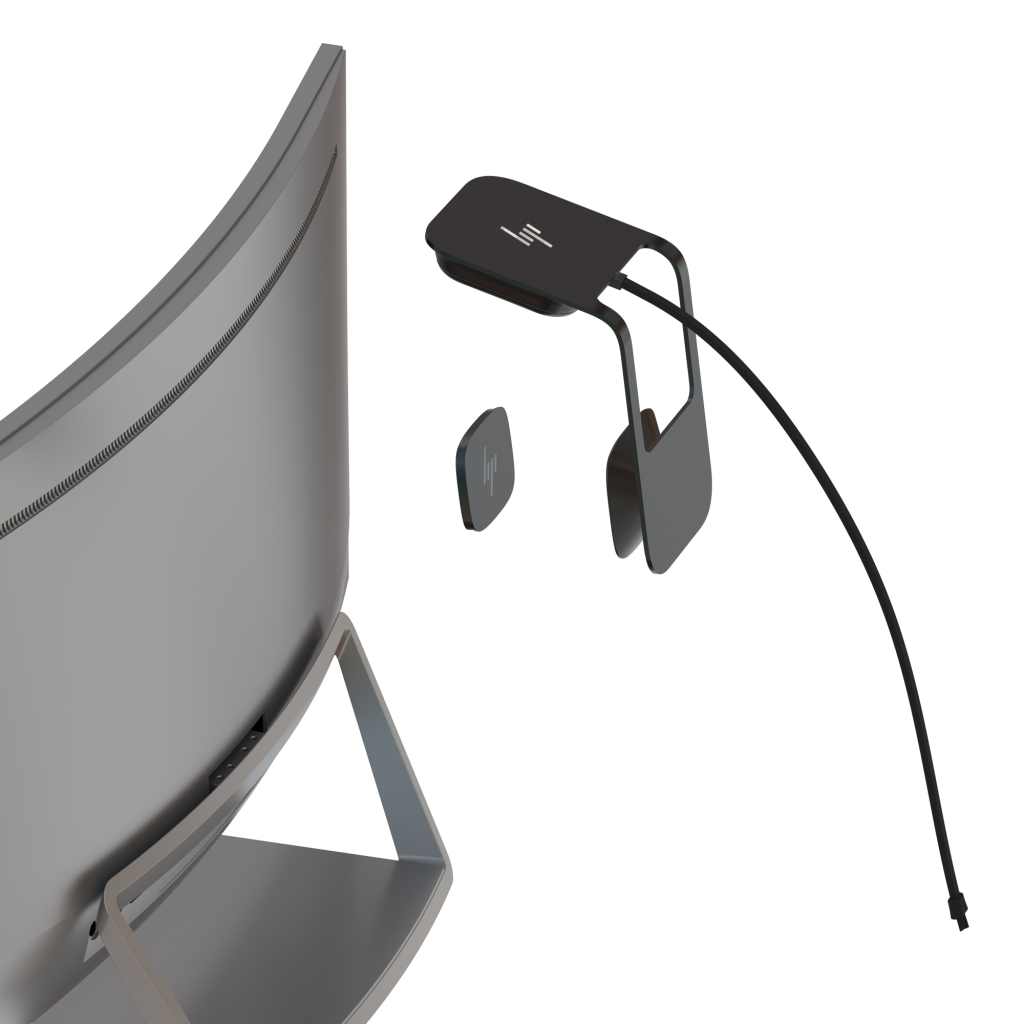
I do understand why this is but a single USB cable would have made for a sleeker solution that matches the eye-popping industrial design of this device. But that’s probably not a big deal because this device is mainly meant for desktop PC’s that usually have plenty of USB ports. While it’s a small and mobile device, I guess most laptops won’t allow the minimal 30 cm scanning distance from the included scanning mat, and that mat would cover a laptop’s keyboard. With the right distance, the Z 3D can scan objects from 10 x 10 x 10 cm to 30 x 30 x 30 cm.

Further more, you’ll need a powerful PC to make 3D scans with the HP Z 3D Camera. According to the spec sheet it requires at least an i7 processor, 16 GB RAM and a Nvidia GTX 960 graphics processor ,and an Nvidia GPU is apparently a must. These are specs you’ll only find on high-end professional computers and those designed for gaming.
And while we’re on the subject of gaming. HP has apparently written new software to make this scanner more interesting for developers and designers of interactive applications by adding features that can automatically generate special texture maps, like normal maps and ambient occlusion maps.
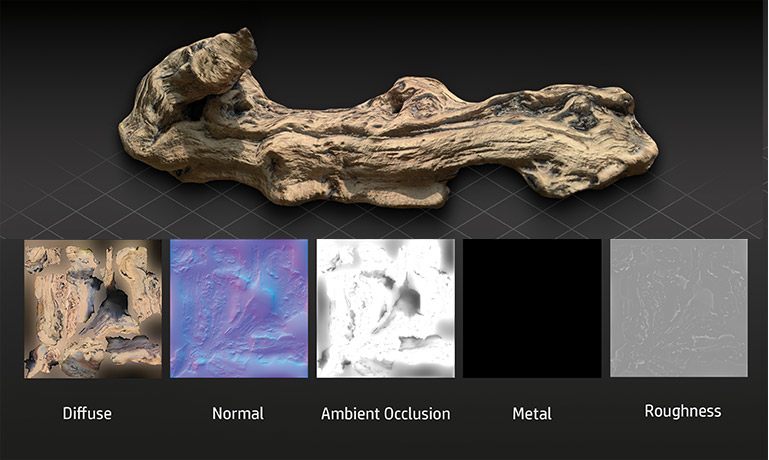
I guess these Normal maps are mainly distilled from the high-res RGB data since a depth sensor won’t supply enough 3D data, but combining low-res 3D data with high-res 2D data to make maps like these is a clever approach.
Now, the reason why many people take their first steps into 3D scanning with depth sensors like Structure Sensor (Review), Intel RealSense (Review), Orbbec Astra or the recently discontinued Microsoft Kinect is that they are very affordable. You can get any of these sensors for less than $380.
According to the product website, the HP Z 3D Camera will “start at $599” but for that price you do get a nicely designed product that also included a 14.2 megapixel camera while other depth sensors include a 2 megapixel camera (RealSense SR300) or none at all (Structure Sensor uses the iPad’s RGB camera). So it’s not cheap but if the software works as well or better than the Camera 3D software on the Sprout that I truly enjoyed it might just be a perfect price point. At least it’s still lower than even the most affordable a structured light scanner.
HP made a cool promo video for the HP Z 3D Camera, clearly targeted at creative professionals that want to add 3D scanning to their creation pipeline:
HP didn’t announce when the Z 3D Camera will be available but I’ve reached out to them to arrange one for review as soon as it’s out. Follow me on your favorite social network to be the first to know when that is.
[tw-social icon=”facebook” url=”http://facebook.com/3dscanexpert” title=””][/tw-social] [tw-social icon=”twitter” url=”http://twitter.com/3dscanexpert” title=””][/tw-social] [tw-social icon=”instagram” url=”http://instagram.com/3dscanexpert” title=””][/tw-social] [tw-social icon=”linkedin” url=”https://www.linkedin.com/company/3d-scan-expert” title=””][/tw-social]





Hi,
They said in the video that it removes hands from the scans.
What if I want to scan only hands? Can you check it out if you get one?
Thanks
I can’t say for certain as I haven’t tried it yet, but I imagine if you kept your hand very still (or made a mold of your hand) you could scan a hand. I would imagine how it works is that it detects where movement happened outside of the object itself and culls it out.
I haven’t tried that and I don’t have a testing device here now.
But what it does is filter out parts of the scan that are changing. So it removes your hands because you’re re-positioning them. Scanning a hand would thus require you to keep your palm and fingers extremely still while still rotating your hand. Seems hard to pull off.
For this you can simply use other software that doesn’t filter out hands. Not sure which external software would work with the HP Z though.
Review coming soon? Thanks!