Depth Sensors are one of the most affordable ways to start 3D scanning and Intel’s RealSense devices have been popular for this purpose from the start. I’ve reviewed both the early F200, R200 and SR300 which is my favorite Windows-based depth sensor for 3D scanning objects.
But while the last one can capture 3D geometry at a resolution that’s useful for many purposes and has a build-in RGB camera for capturing decent textures there’s a big problem with the latter: light. The infrared sensor that takes care of the depth sensing works perfectly fine in low-light conditions or even complete darkness but capturing good textures requires a studio light setup with plenty of power to reduce noise and motion blur. Like photogrammetry, you could solve that by taking your object outdoors where there’s plenty of light but the infrared light of the sun interfered with the infrared sensors on previous RealSense devices.
At CES 2018, Intel is releasing new depth sensors in the D400-range that solve this problem because they also work outdoors. This would now only allow you to take objects outdoors during daytime and scan them with natural diffuse light (away from direct sunlight) but also allows you to scan objects that you cannot take indoors.
The sensor comes in two versions, the D415 and D435. I’ll go into the differences later but both use stereo infrared technology, which means the device has two infrared cameras as opposed to a single one on the SR300, resulting in better depth accuracy. The depth cameras have a resolution of 1280 x 720 at 90 frames per second white the RGB color camera has a resolution of 1920 x 1080 at 30 frames per second. But there are also differences:
Intel RealSense D415

The D415 has a field of view (FoV) of 69.4 x 42.5 x 77 degrees and a minimum scanning distance of 30cm, making it ideal for tracking or scanning small, static objects. This is basically the successor of the RealSense SR300.
The sensors on this device use Rolling Shutter technology. Without going too deep into camera technology, this means that very fast moving objects or fast movement of the device (such as quick horizontal panning) can result in slightly distorted images.
It’s available for pre-order directly from Intel for just $149.
Intel RealSense D435

If you compare the two images you’ll notice that this is the fatter brother. Both the projector and the camera’s are covered by a wide angle lens, resulting is a wider field of view of 91.2 x 65.5 x 100.6 degrees an a minimal scanning distance of 20 cm. This sensor is best suited for tracking fast-moving objects or people, making it a logical choice for people that are looking for alternatives for Microsoft’s discontinued Kinect.
The further enhance the capture of motion, the D435 offers Global Shutter sensors for recordings without distortion.
This sensor is available for pre-order for a slightly higher price of $179
Both variants can connect to a computer using a single USB 3.0 connection and do this with a USB-C connector. So keep in mind that you might need an adapter if your computer doesn’t have these small USB ports. According to a reader, only the device side of the cable is USB-C, the PC side is a regular USB-A connector.
Also noteworthy is that both have a standard tripod thread and two M3 mounting threads.
Both sensors require Intel’s latest RealSense 2.0 SDK which is now not only for Windows but also Linux. Unfortunately the SDK no longer contains a code sample for 3D scanning so I’m hoping that someone will create a 3D scanning application for this sensor soon.
If you can’t wait for that, you can still get the SR300 model in the form of the Creative BlasterX Senz3D for $149 on Amazon which you can use in conjunction with RecFusion to make 3D scans.
Follow me on your favorite social network if you want to know when there’s software available to start 3D scanning with the RealSense D400 series of depth sensors.
[tw-social icon=”facebook” url=”http://facebook.com/3dscanexpert” title=””][/tw-social] [tw-social icon=”twitter” url=”http://twitter.com/3dscanexpert” title=””][/tw-social] [tw-social icon=”instagram” url=”http://instagram.com/3dscanexpert” title=””][/tw-social] [tw-social icon=”linkedin” url=”https://www.linkedin.com/company/3d-scan-expert” title=””][/tw-social]



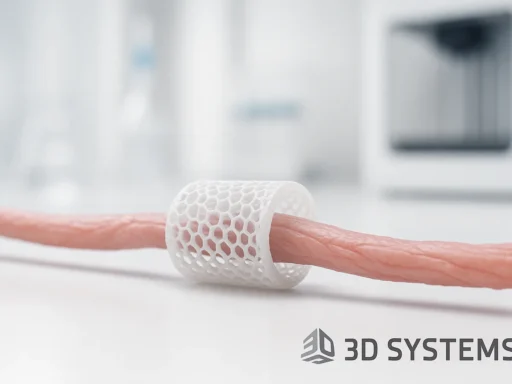

Today I received a D415. Actually you do not need a USB C port on your computer to work with the device. The device has a USB C female connection but the cable which is in the package is a USB C to USB A cable. So your computer should have just a USB 3 port (USB A standard shape). If your computer has a USB C port and does not have any USB A ports you need an adapter.
Thanks for clarifying that. I’ve updated the post accordingly.
So programs like Recfusion and Kinect wont even recognize the camera at this point? That’s disappointing, I was really excited to upgrade to one of these. I read from Intel that anywhere a sr300 worked, the d400’s would also work, This is not the case?
As far as I understand that won’t be the case because the D400 sensors are only supported by the new 2.0 SDK. I’ve reached out out RecFusion for info about D400 compatibility (plans).
Dear Nick,
How do the d415 (and d435) perform compared to the older sr300? I’d love to see a review of the new intel realsense d415!
I found this video in which the d415 and d435 are compared; not really convinced yet. https://youtu.be/iY8ggcmcxqo
I’m testing the D415 as we speak and also comparing it to the SR300. Review will be up in the coming weeks.
these are really good real sense depth cameras from intel launched recently at ces. Thank you for sharing the details.
Code Samples, Viewer and other tools are apparently now available on github with SDK 2.0: https://realsense.intel.com/intel-realsense-sdk-2-0/?cid=em-elq-35523&utm_source=elq&utm_medium=email&utm_campaign=35523&elq_cid=3016722