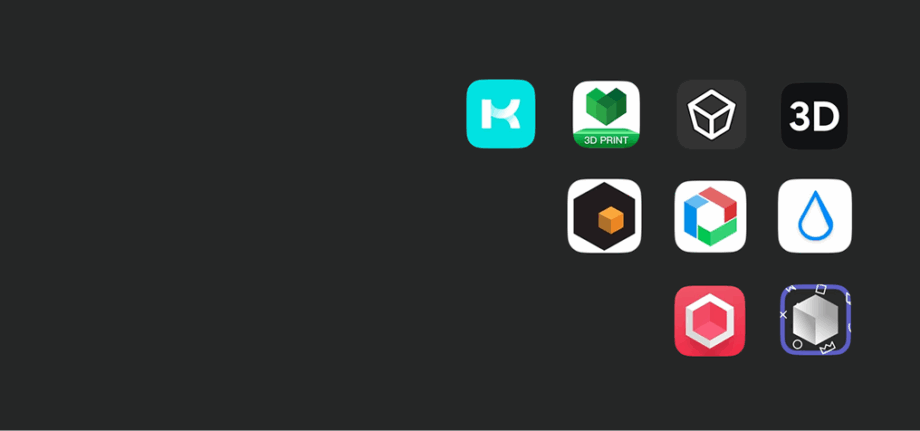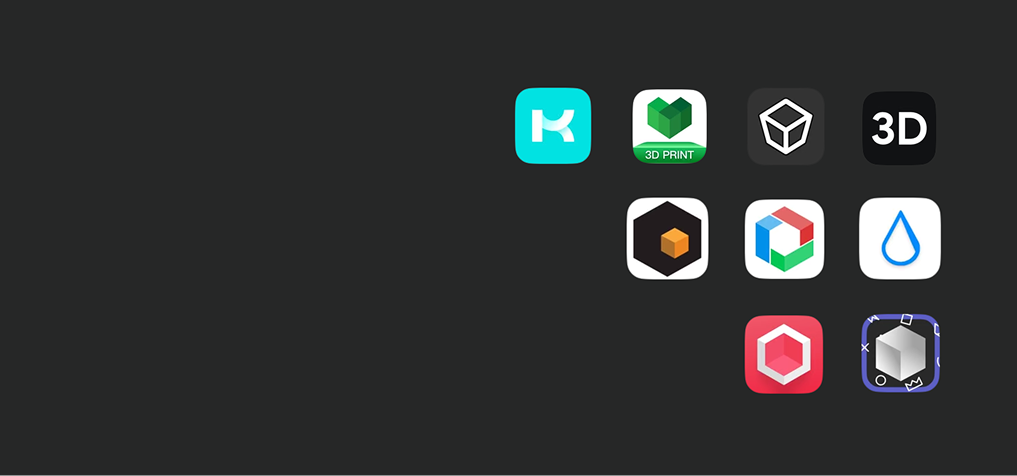You no longer need a big, expensive 3D scanner to create beautiful 3D models of objects, people, and even environments. 3D technology has well and truly been democratized, opening the door to VR/AR, avatar, and other kinds of modeling to smartphone owners everywhere.
Once the preserve of professional engineers, 3D modeling is now for everyone. Apple’s App Store and the Google Play Store are full of different 3D scanning apps. Some can be used with LiDAR, but most are designed for capture with any camera-equipped device. The big question is this: How do you know which 3D scanning app is going to deliver the best results?
If you’re unsure, fear not! We’re here to give you a rundown of the latest 3D scanning apps on the market based on price, ease-of-use, 3D model quality, and more!

Artec Studio (AI Photogrammetry)
A lot of people still associate Artec 3D with professional 3D scanning, but the company has now marketed photogrammetry software for over a year. Though it doesn’t have a dedicated app yet, the software can be used on any PC or laptop to turn photos or video into 3D models.
The real USP of the AI Photogrammetry feature in Artec Studio is geometry capture. Most of the other options on our list are focused on aesthetics – they look good from a distance, but if you take a peak under the surface, there won’t be any geometry there. Artec Studio can actually be used for reverse engineering, so you’re able to capture and 3D print things around the house.
Artec Studio 20 also introduced Workflows. These essentially allow you to create 3D model pipelines that churn out high-quality results with minimal user input. Saving new adopters from having to tinker in the settings is a smart move from Artec. Expect to see more of this software in photogrammetry soon – even if it is a little pricier than some of the alternatives out there!
Polycam
One of the most popular 3D scanning apps around, Polycam operates on a “freemium” pricing model. Everyday users can utilize LiDAR, editing features, and a certain number of photo captures for photogrammetry and gaussian splatting. For larger captures and more advanced features like texture baking and floorplan export, there are paid Pro & Business plans.
Excellent usability and built-in editing tools make Polycam a great choice for 3D scanning newcomers. The problems only really start when users take on more demanding tasks, which may require a Pro subscription, or they need to create 3D models for engineering. In this case, the app is unlikely to capture the required geometry data – and another solution is required.
Scaniverse
Another similarly popular 3D scanning app, Scaniverse, also has a lot to say for itself. Using the app, any smartphone can be used to capture a 3D model – either with LiDAR, photogrammetry, or gaussian splatting. Compared to Polycam, there are fewer editing tools for users to play with. But there are still some handy features like mesh simplification and it’s very easy to use.
There’s also a nice social aspect to Scaniverse. The app encourages you to share 3D models with other users around the world, so it feels like you’re contributing to something bigger. It may be more important to makers than business users, but it’s a fun angle on a tried and tested technology. You can arguably do better, but you can also do an awful lot worse than Scaniverse.
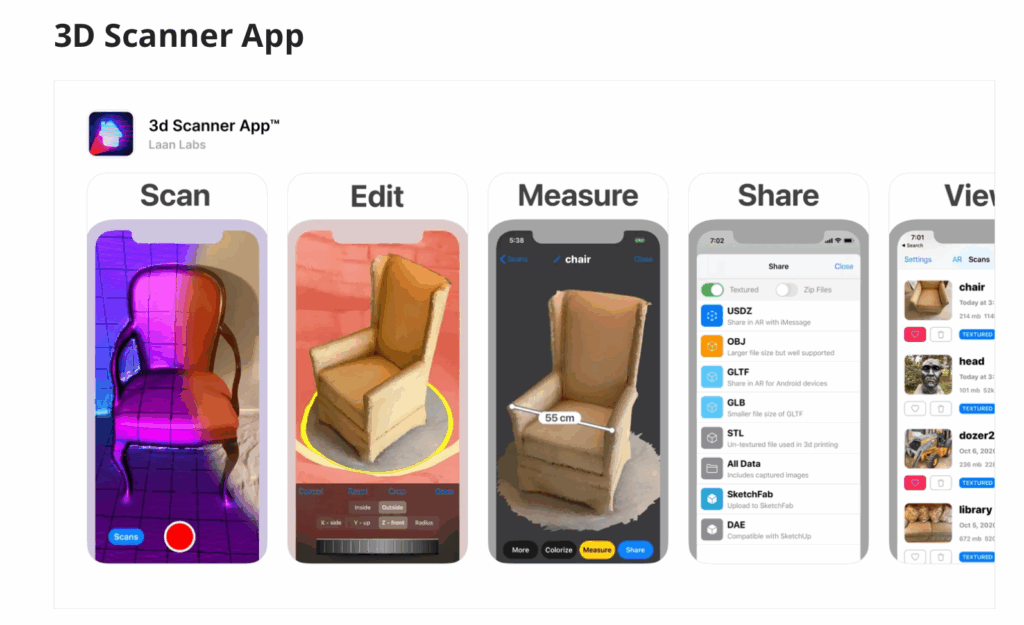
3D Scanner App
On the App Store, 3D Scanner App is promoted as a “LiDAR Scanner for iPad and iPhone Pro” – and there’s a lot of truth to this. The app makes it easy to scan, edit, measure, and share 3D models on the move. There are also plenty of unique flourishes that make it stand out in a crowded market, including 3MF & iMessage export, as well as AR integration.
There are relatively few customization options, which may be seen as a limitation by long-time 3D scanning app users, but there are enough functional tools for basic modeling. In the end, that’s what most makers are looking for. It depends on your project needs, 3D Scanner App is generally a good shout, for Apple users anyway. It’s not on Android at the moment!
KIRI Engine
One of the first 3D scanning apps to introduce gaussian splatting, KIRI Engine takes a slightly different approach to many competitors. For example, its developer has prioritized adding 4K resolution and cloud compatibility for seamless model sharing. It has also introduced “timer mode” to simplify things for new users and add a degree of automation to proceedings.
With only three exports per week, the free version of KIRI Engine is a little stingy. But the full fat edition is at least cheaper than most other offerings on the market. This makes the software a nice wildcard alternative for anyone looking to switch up from Polycam or Scaniverse.
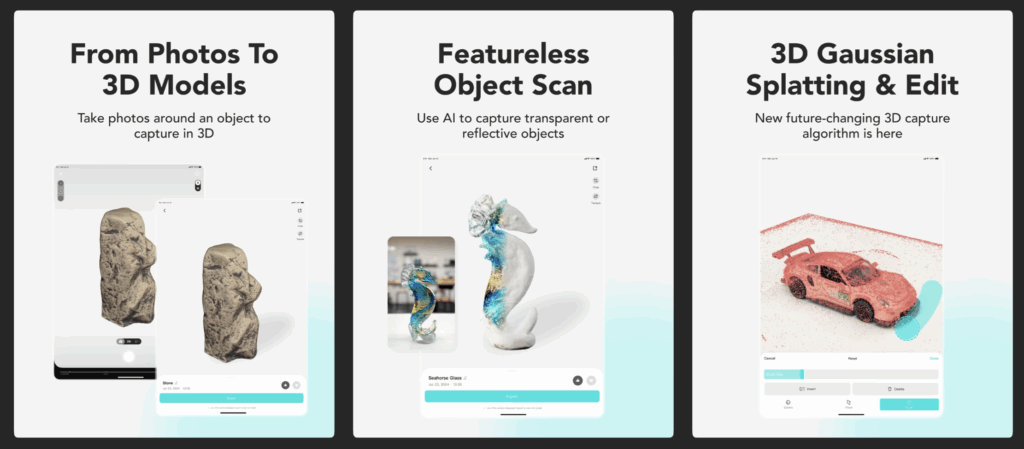
Scandy Pro
For an even cheaper alternative, makers should consider Scandy Pro. As it’s built around Apple’s True Depth sensors, the app can only be used with iOS devices. But it does come with many relatively advanced tools, including decimation, smoothing, hole-filling, and more. When it comes to value for money, this makes Scandy Pro a good option that’s hard to knock.
The app’s main drawback is usability – its editing UI isn’t the easiest to understand. A lack of cloud compatibility is also a bit disappointing considering it’s designed for use on a mobile device. One day this could be rectified, of course. But for now, Scandy Pro is a useful, very affordable app that’s missing a few features and takes a bit of time to master.
That rounds off our brief overview. For more information, check out our full article on the best 3D scanning apps in the industry.