Whether you operate a 3D printer from your bedroom or the factory floor, you’ll know that getting the most from the technology often comes down to software inputs. Getting stringing? Changing nozzle retraction settings can help prevent this. Are your parts not bonding together? Maybe the layer height is set too high or your print temperature is too low.
Utilizing 3D design software, it’s also possible to optimize prints ahead of production. In fact, with the right software, you can do anything from tweak 3D models for export and deployment in industries like animation, to reinforcing narrow areas of parts, and designing them for integration into larger industrial builds. With such a broad range of applications, this begs the question, which package should you go for?

Let’s take a look at some of the best 3D printer modeling software offerings on the market today, while focusing on key factors such as cost, functionality, and ease of use.
What do we consider 3D modeling?
So we don’t lose any readers from the start, it’s worth starting by explaining what exactly 3D design software is. In essence, such programs facilitate the creation of 3D models – three-dimensional representations of objects – often out of thousands of tiny, interconnected polygons. The more of these a model has, the higher its ‘poly-count,’ and the greater its polygon density, the higher its feature resolution.
At the core of 3D models themselves are faces, edges, and vertices. Here, the term ‘edge’ describes any point at which two polygonal faces meet, and when two or more of these intersect, this is called a ‘vertice.’
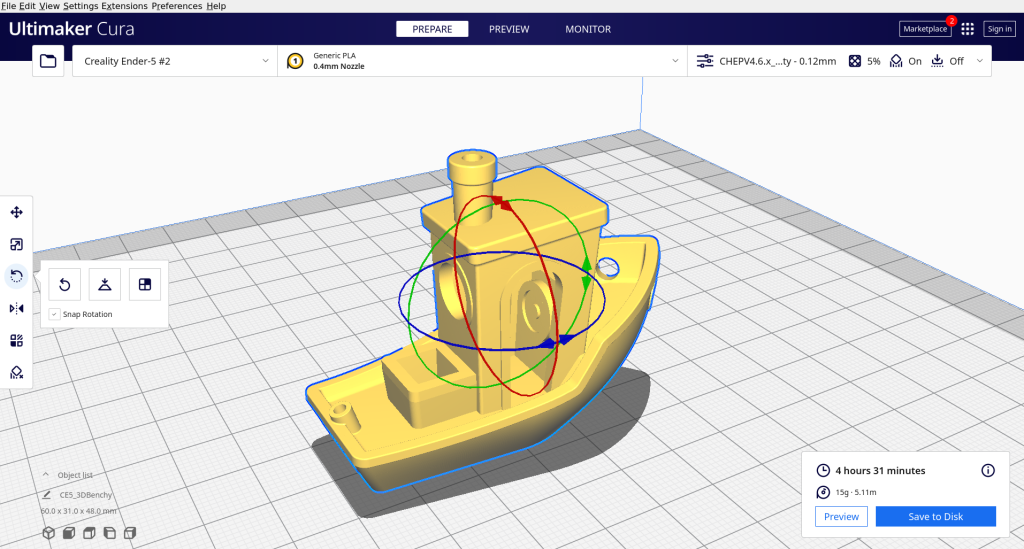
More often than not, polygonal 3D meshes are modified via the tweaking of these vertices using 3D printer design software. That said, this isn’t the only way you can adjust the shape or features of a model, whether it’s a basic ‘object primitive’ like a cube or sphere, or a real object that has been accurately digitized using 3D scanning.
Most 3D printing software offerings come with texturing and shading tools. These enable users to not only tidy up the appearance of models, but change the way light interacts with them. Other features of 3D design software also allow potential part flaws to be uncovered ahead of production, and help makers preview how models will turn out, before allowing them to experiment with potential upgrades.
Our 3D printer design software criteria
Luckily, given the broad scope of 3D modeling applications, there are plenty of software packages out there to cater for users’ varying needs. After a free 3D printing software for quickly and easily modifying meshes? There are now a number of options. Likewise, if you anticipate needing more advanced tools for maximizing realism in animation 3D modeling use cases, you’re not short on choice there either.
So, how can you identify which is the best 3D printing software for you? It’s worth considering what you’re using it for, how easy it is to use, and how precise your model’s tolerances need to be, before forking out. A program’s 3D model-editing capabilities are also pretty important when it comes to 3D printing, and for this reason we’ve included a handful of what you might call ‘modeling programs’ in the following breakdown.
Check out our full guide below to find out more about how different programs stack up against our criteria, and which one might best suit your requirements.
Best paid 3D printing software
Artec Studio
| Price | Compatibility |
| Free trial (30 days)€800 per year, major software updates released yearly€2,000 for lifetime access, updates for version purchased only | Windows, Mac (via bootcamp only) |
| Pros | Cons |
| Great for processing 3D scan data Accessibility features make it easy for new users to grasp Access files anywhere with Artec Cloud | Limited Mac compatibility |
If you’re looking for an easy-to-use software that streamlines the process of capturing and processing 3D scan data, Artec Studio could be perfect. Thanks to its Autopilot functionality, the industry-acclaimed program is able to pick the right algorithm for a given project based on just a few user inputs. This makes it easier for the less experienced to get to grips with things.
For those with greater knowhow, Artec Studio also allows you to tinker with more advanced processing settings, as a means of ensuring you get the best possible results. However, you don’t have to dig too deep to uncover the program’s smart 3D intuitive editing tools, which make polishing up geometries a breeze. Take Automatic Glare Removal, a feature that allows users to easily achieve uniform color textures.

Likewise, the program enables users to piece together final textures with up to 16K resolution, before mapping them onto 3D meshes, either to cover areas where data is missing, or to make models appear as realistic as possible.
Elsewhere, when it comes to preparing models for 3D printing, Artec Studio has a few tricks up its sleeve. For a start, the program features a built-in 3D space that’s ideal for examining and resizing models ahead of production. Artec Studio’s ability to display geometric details with high precision and simplify topology, also make it an ideal tool for reducing a model’s poly-count, while preserving fine details such as sharp edges.
When ready, adopters can even export meshes from Artec Studio in popular 3D printing file types like STL and OBJ, although this broad compatibility only really benefits Windows users. Mac aficionados will need an intel-powered machine to run the software on bootcamp. That said, if you can get your system set up to run it, the program’s comprehensive feature set can be trialed for free, so you can get a taster before committing to a full purchase.
ZBrush
| Price | Compatibility |
| €32.69 per month or €392.37 per year | Windows, Mac |
| Pros | Cons |
| Array of advanced 3D model ‘sculpting’ tools Ideal for animators/filmmakers/video game developers | Relatively expensiveHighly specialized, designed to address very specific applications |
Designed primarily to allow users to digitally ‘sculpt’ 3D models as if they were made from clay, ZBrush is a highly specialized piece of software. As the program works with tens of millions of polygons in real time, users can paint directly onto a model’s surface. This means they don’t have to assign a texture map in advance, giving them the freedom to experiment with different ideas in 3D at their own pace.

Those engaged in animation, filmmaking, or video game development are likely to find the high-quality shading, lighting, and rendering capabilities of ZBrush particularly appealing. With the program’s Sub Surface Scattering (SSS) functionality, for instance, it’s now possible to render materials like marble, skin, leaves, and opaque liquids with impressive clarity.
Arguably, where the software falls down is complexity. For the uninitiated, it’s not the easiest to get started with. On the flipside, given the growing community around ZBrush and its ongoing series of live tutorials, it is possible to get to grips with, if you persist.
Autodesk Fusion 360
| Price | Compatibility |
| €73 per month or €581 per year | Windows, Mac |
| Pros | Cons |
| Great for engineering-grade tasksBroad compatibility – cloud-based and available to Mac users | Lack of offline functionality |
If you see yourself as less of a maker and more of an engineer, designer, or architect, you might want to consider Autodesk Fusion 360. Generally seen as easier to use than competitors such as Solidworks, the software comes with loads of great 3D modeling tools to help users develop new parts, ready for prototyping or even end-manufacturing.
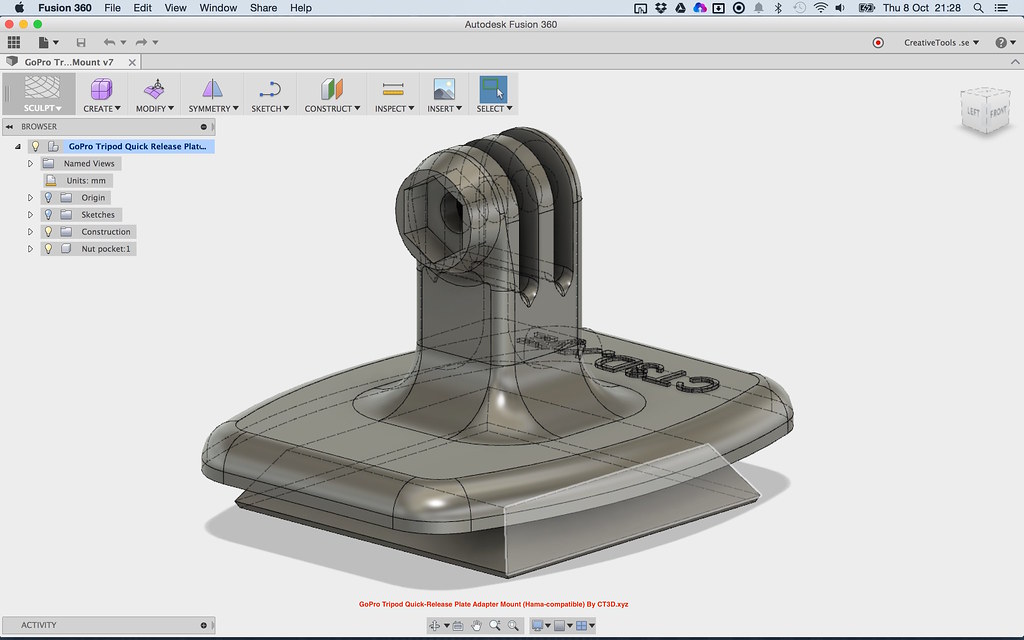
With the package’s parametric modeling functionality, it’s possible to create history-based ‘extrude,’ ‘revolve,’ ‘loft’, and ‘sweep’ features that evolve alongside designs. The program also comes with more advanced AI-driven generative design tools. These allow users to unlock potential weight, performance, and part consolidation opportunities, without having to manually redesign and model each iteration.
The main drawback with Fusion 360 is that it’s online only. As a result, if you’ve got a shaky internet connection and it drops out, you risk losing project progress. This could be seen as a major turn-off for professional users, who can’t afford to gamble on product deadlines.
Modo
| Price | Compatibility |
| €66 per month, €659 per year | Windows, Mac |
| Pros | Cons |
| Uniquely customizable interface Advanced automation and ray tracing toolset | Fairly expensive |
Despite being developed by Foundry, a well-established visual effects software developer, Modo is one of the lesser-known 3D modeling programs on our list.
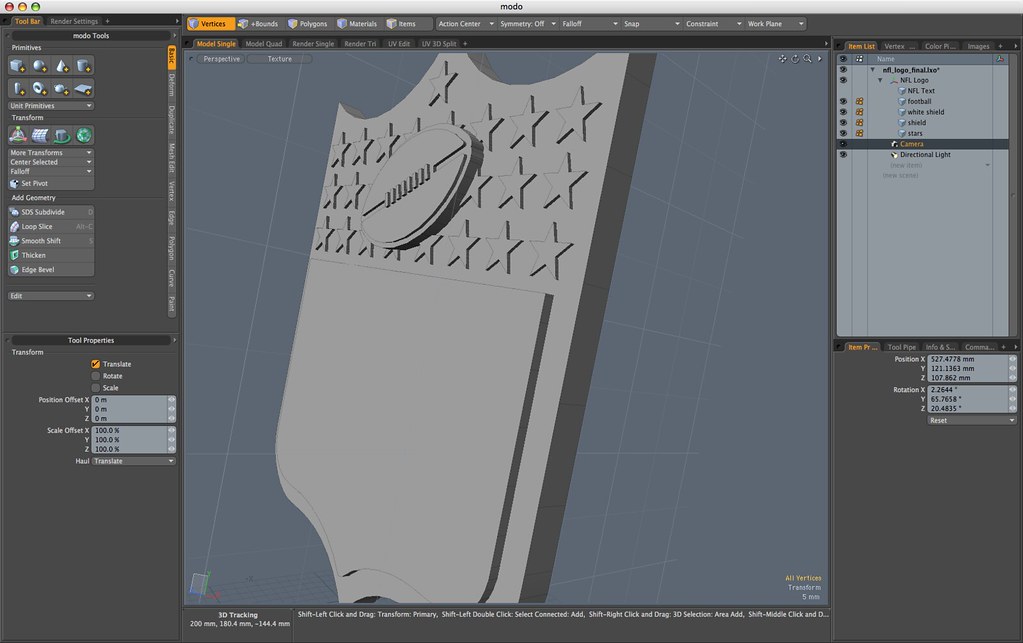
Marketed as having the ‘fastest modeling toolset’ in the industry, Modo’s customizable UI houses an award-winning MeshFusion boolean toolkit and built-in sculpting functionality. These make it easy to rapidly manipulate object geometries, whether you’re adding an edge, duplicating polygons, or adding basic shapes. The platform’s ‘mPath’ ray tracing system is also a highlight, as it streamlines the introduction of special effects into renderings, something that could prove especially useful in product design or animation applications.
Additionally, Modo has a procedural modeling toolset with the potential to unlock automation opportunities that save time and money for business users. That said, the software’s relatively steep annual subscription could price makers and designers out of adopting it. You can get a stripped-back version via Steam called ‘Modo Indie,’ but this doesn’t have network rendering, and features reduced file type compatibility, so it’s going to be of limited use to pro-adopters.
Best free 3D printing software
Blender
| Price | Compatibility |
| Free | Windows, Mac, Linux |
| Pros | Cons |
| Very comprehensive feature set, especially for a free-to-use platformSupportive user communityLinux-compatible | Despite updates, UI can still come across as overwhelming |
Though open-source and free-to-use, Blender still comes with a dense feature set, including tools that cater for 3D modeling and rendering, as well as advanced tasks like animation, motion tracking, and simulation. Even better, as it’s free, the program offers an ideal alternative to paid platforms for smaller studios, or those just looking to try their hand.
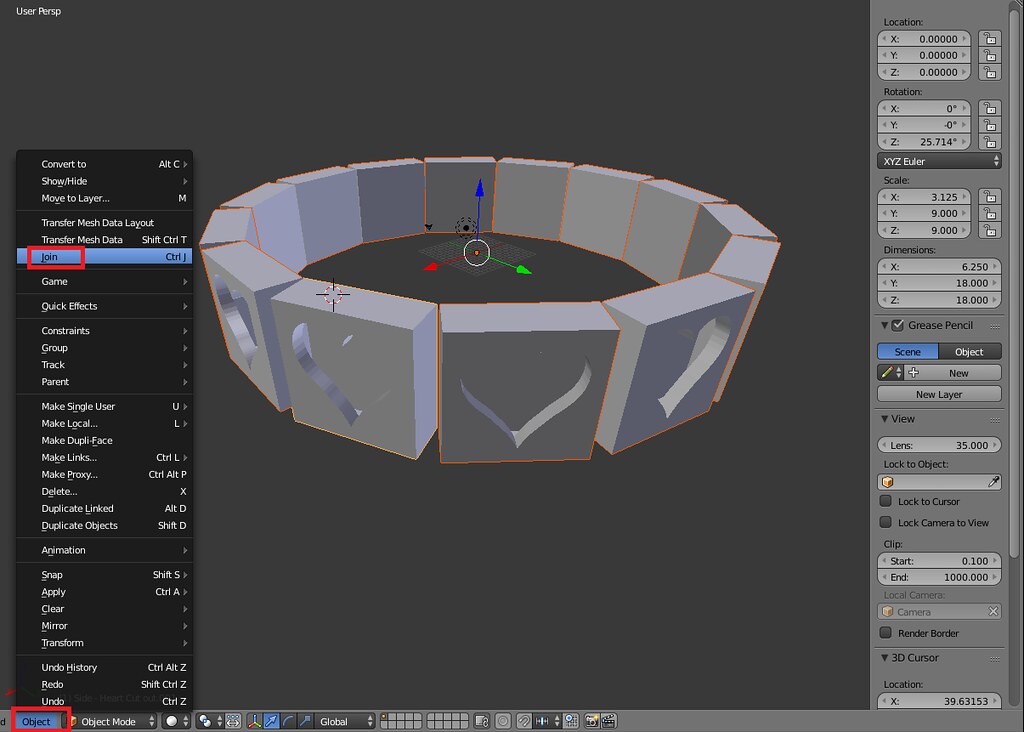
Take Blender’s UV Unwrapping feature. This enables users to unwrap 3D meshes directly within the program, before selecting and applying 2D image textures directly onto models. The program’s Modifier function also makes it easy to automatically and non-destructively test the impact of effects in areas like subdivision surfaces, that would otherwise take ages to do.
Where Blender can be more divisive is over its OpenGL-based interface. While consistent across platforms, pop-up-free, and supportive of high-resolution displays, the software’s layout can come across as overwhelming for new adopters. On the other hand, if you’ve already gotten to grips with 3D modeling, Blender’s highly customizable nature could make the UI seem more like more of a pro than a con.
Autodesk TinkerCAD
| Price | Compatibility |
| Free | Windows, Mac |
| Pros | Cons |
| Simple and easy to get to grips withEase of export to more advanced programs like Fusion 360 | Lightweight feature set (particularly around rendering) |
If you’re a complete 3D modeling novice, maybe it’s worth considering TinkerCAD. When it comes to importing, combining, and tinkering with designs (pun-intended), or even just toying with basic shapes to get to grips with things, there are few 3D modeling programs out there as simple as TinkerCAD. As a result, the platform continues to be popular with educational users.
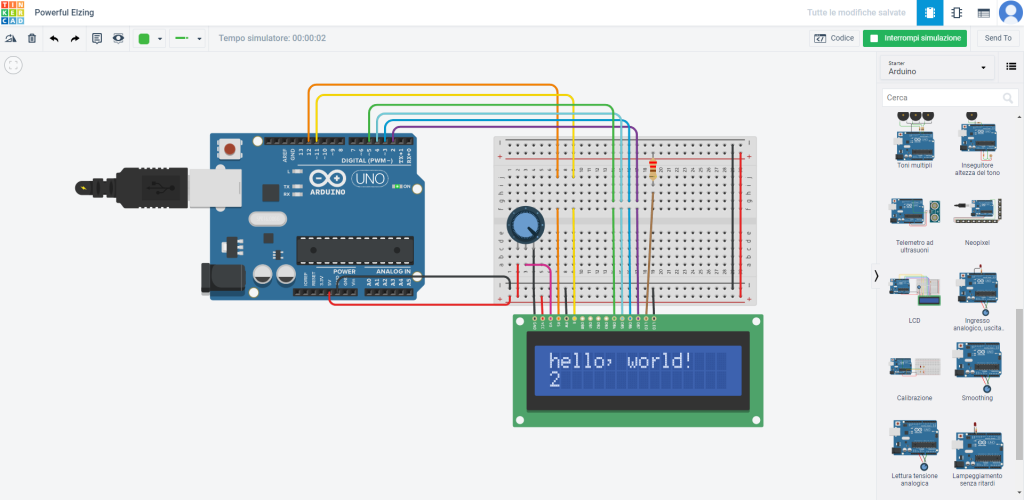
However, that’s not to say it doesn’t have neat features. Using TinkerCAD, you can easily align objects along any axis and compare them to a reference shape, or place things like a ruler, to ensure distances between them for precise 3D printing. Those in need of a more comprehensive 3D printing software may find it lacking, but at least models can easily be exported to the more feature-heavy Fusion 360.
Autodesk Meshmixer
| Price | Compatibility |
| Free | Windows, Mac |
| Pros | Cons |
| A great way to access some Fusion 360 functionalities without payingExcellent repair tool offering | No longer under development (so no further updates are expected) |
First launched in 2009, the third and final Autodesk software on our list, Meshmixer, has itself a strong reputation as a capable alternative to paid-for 3D modeling programs.
Something of a ‘Swiss Army knife’ for 3D meshes, the software packs many of the features seen in more expensive packages. The program not only has advanced brushing, surface lasso, and constraint selection tools, and a print bed optimization, layout, and packing toolkit for 3D printing, but it offers plenty of ways for users to fix models where they’re not quite right.
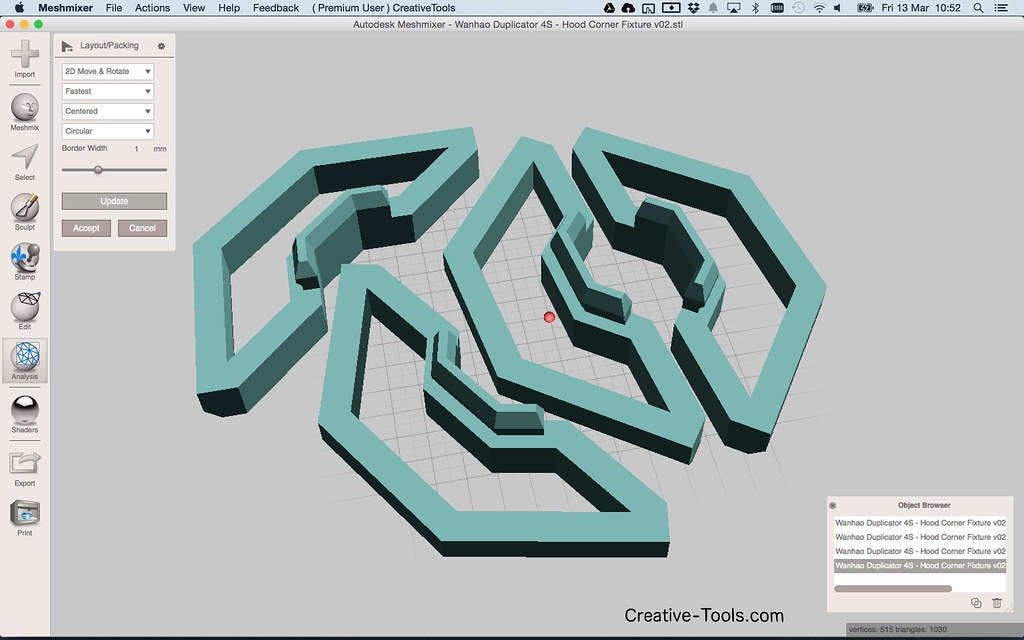
Whether you’re cleaning up a 3D scan or designing an object to fit into something else, Meshmixer’s hole-filling, bridging, boundary-zippering, and auto-repair tools come in very handy. The software even comes with 3D measurement and thickness analysis features that make it easy to check whether resulting objects meet tolerances needed for production.
Okay, the UI may not be the most intuitive, and Autodesk has announced that it won’t be supporting Meshmixer with further updates. But as it stands, the program is still a great option for those seeking a more advanced freeware.
Wings 3D
| Price | Compatibility |
| Free | Windows, Mac, Linux |
| Pros | Cons |
| Range of object selection, mesh and texturing toolsBroad lingual accessibility | Missing animation support Not geared towards professional users |
Lastly in our breakdown of free 3D printing software packages, we have Wings 3D. Even though the program has been in development since 2001, it sometimes flies under the radar as an option for those looking for something that’s barebones but highly functional.
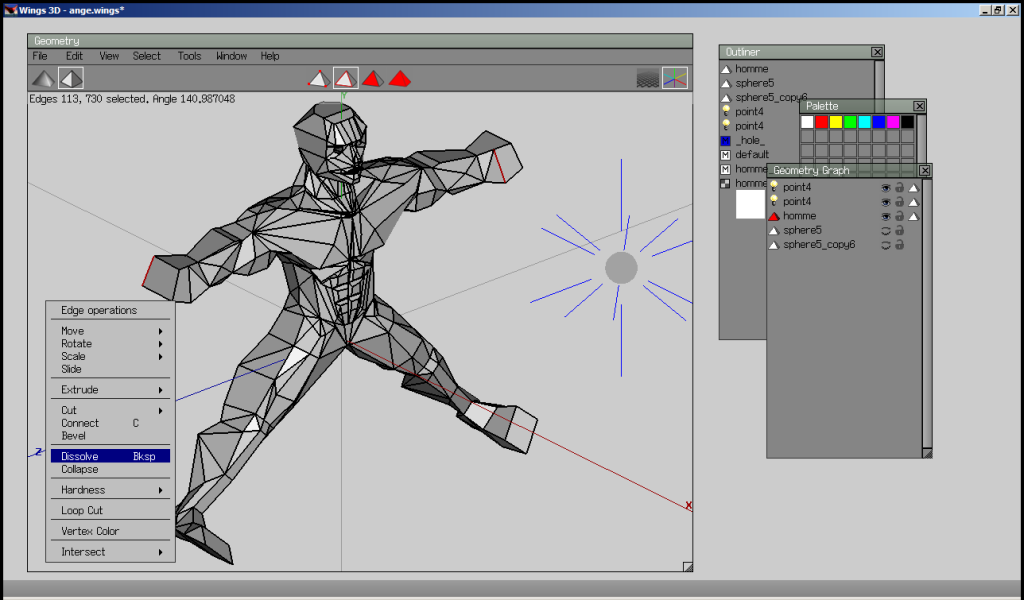
However, it arguably shouldn’t, as the platform pairs an intuitive, easy-to-use UI with most commands accessible via a simple right-click, and all the mesh-modeling essentials. For a free software, Wings 3D packs a lot of slightly more advanced functionalities too, ranging from a virtual mirror and edge loop features, to sweep, plane cut, and intersect tools.
While lacking some of the higher-end functionalities of its paid-for peers on this list, the program does at least make it easy to export into other platforms. It also features a snazzy AutoUV facility that automatically cuts and unfolds an image of a 3D model’s surface, before preparing it for editing on other (more capable) texturing solutions.
Given that Wings 3D is available in no fewer than fifteen languages, it also has strong accessibility credentials – a critical feature of free-to-use platforms. Low-key, this in tandem with the software’s simplicity, makes it one of the best options for newcomers out there.
So, what’s the verdict?
With all that in mind, what conclusions can we draw? For one thing, it’s clear that if you’re new to the 3D modeling scene, there are plenty of software options out there for you to experiment with, before committing to a full-fat paid-for platform.
Fortunately, for more experienced users like designers, engineers, and animators, there are also a multitude of packages on the market that are designed to suit their needs. However, given that professional adopters’ end-models usually have to meet lofty industry standards, the toolset needed to edit them naturally has to be advanced and dedicated.
For these users, application-specific features are therefore critically important. For example, those intending to develop lifelike models for film animations will need to use platforms with extensive visual effect editing and rendering capabilities. That could mean adopting anything from the open-source Blender to more capable offerings like Autodesk Maya.
Ultimately, this list is also far from definitive; there are plenty of packages out there, and our breakdown offers only a glimpse into the market. Hopefully we’ve given you an idea of the possibilities unlocked by 3D modeling software, and what to look out for when you’re starting out!




